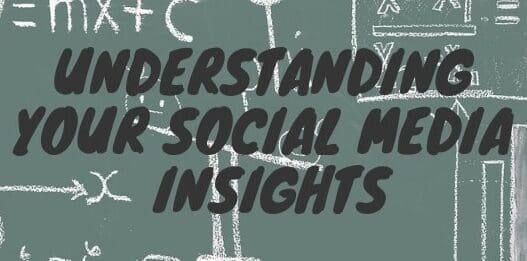You’re creating and implementing your content strategies. Your followers and engagement with your audience is increasing. But when it’s time to check on your progress and look at the metrics of your social media engagement, do you know where to look? And if you do, are you gaining the most knowledge from it? When you’re wearing multiple hats in your business, or when you’re just starting out with social media marketing, knowing what to look for in social media analytics can be a bit overwhelming.
The biggest social media platforms have built-in analytics that can offer you valuable information and are easy and free to use. We’ve put together a quick guide to help you know where to look and how to best understand your social media analytics for the three biggest platforms – Twitter, Facebook, and Instagram.
Facebook Analytics
Of all the social media platforms, Facebook’s built-in metrics system is probably the most comprehensive. Not only do you get a snapshot of your overall page metrics, but Facebook also allows you to break down the information and run more focused reports.
To access the analytics, click on the Insights tab on your business page:
This will take you to the Overview Tab, your at-a-glance guide to give you a quick summary of your page’s success. This will give you an overview of how your page is doing. In the overview, you’ll find metrics for the past month including likes, engagement rates, and reach – including how those numbers have changed compared to past data.
The overview page is a great place to look at your general success and page activity. Of course, to get the best understanding of the data, you’ll want to dig a little deeper. On the left-hand column, you’ll find a list of more in-depth analytics for different metrics such as likes, follower demographics, reach, and post engagement. You can even find information on how many people have completed watching your videos as opposed to how many people started watching them.
What metrics to pay special attention to
Facebook analytics gives you a lot of options. Here are some top metrics to look at to give you a better understanding of your brand’s Facebook page and what you can learn from them.
- User demographics – Facebook gives you a great look into your audience demographics. The more you know about who your actual audience is, the more you can tell if you’re reaching your target audience. It will even give you insight into untapped audiences. You can see if people from a particular region are interested in your product. You can use this geographical information to run targeted campaigns to your audience in those areas.
- Reach – Used to find out what your overall reach is. Facebook allows you to differentiate between organic reach and paid reach. Pay special attention to any spikes in organic reach and see what you happened that day that made your audience respond so positively.
- Lost followers / unlikes – Of course positive interactions aren’t the only one you want to watch. One metric that Facebook allows you to see that sets it apart is how many people unliked, unfollowed, muted your posts, or reported your posts as spam. While this might be a discouraging metric to look at it, it gives you valuable information. Take a look at the content you posted on days you experienced unlikes and see what happened. Was your content not fresh enough? Is your audience not connected with your content? Maybe you need to re-examine your audience and make sure you’re targeting the right demographics. Regardless, the metric of how many followers you lost is a valuable tool you should absolutely be paying attention to.
- Individual post metrics – You can access information about individual posts including reach, impressions, likes, shares, and comments. Studying these metrics can give you insight on what to replicate with future content.
- Video analytics – Another metric that sets Facebook apart is their detailed video analysis. You can see how many people watched your video – including how many people watched it all the way through instead of stopping before the end. These analytics give you a valuable look into what’s working – and what’s not – for your Facebook videos.
Instagram Analytics
Instagram is the late-comer when it comes to offering built-in insights. They didn’t offer that feature until very recently, but now you can find plenty of insights on your business’s Instagram account. In order to access them, you need to make sure you account is set up as an Instagram business profile, as personal accounts are not able to unlock the analytics.
Instagram makes finding certain metrics such as impressions or engagement easy. On your dashboard, you’ll find a section called Top Posts. You can select which metric you want to focus on and select a time period. Instagram will pull your top posts in the time period you selected and display those posts to make it easy for you to find which of your posts performed the best according to different metrics. This is especially helpful when you’re looking for past successes to get ideas for future content creation.
Still, because it’s a newcomer to the game, their analytics aren’t as in-depth as Facebook or even Twitter. You can still gain important insight into your posts, and if you’re starting out or if you don’t rely on Instagram as much for your social media marketing, their analytics will be sufficient. If your audience is primarily located on Instagram, however, you may want to consider using a social media management platform to give you more in-depth analysis. Here’s what to look for:
What metrics to pay special attention to
Although Instagram offers the most sparse analytics, you can still learn a lot from what they offer if you know what to look for. Here are some of the top things to pay attention to when looking at your Instagram analytics.
- Saved – This tells you how many accounts have saved your posts. Paying attention to this tells you which of your posts connected really well with your audience.
- Reach – Reach tells you how many unique profiles have see your posts. This is different from impressions which tell you the total amount of times your posts have been seen. Impressions can include the same people viewing your post multiple times.
- Engagement – Engagement gives you insight into how many comments and likes your posts are getting. Paying attention to the posts that have the highest engagement will tell you what types of content your audience loves most.
Twitter Analytics
Twitter’s analytics are not quite as in-depth as Facebook’s, but certainly offer more than Instagram. They’re also available to all Twitter accounts, not just business accounts.
It’s important to note that accessing your Twitter analytics page is a little less intuitive. You’ll need to use a laptop or desktop (not the Twitter app) and go to Twitter’s analytic page, then log in to your account. Once you’re in, though, Twitter offers some great analytics that will allow you to understand your account activity better.
Twitter has a similar overview page to Facebook. On your dashboard, you’ll find a summary of 30-day periods that highlight your top Tweets, overall engagement, follower rates, etc. At the top of the page, you can select metrics on more detailed information such as audience, top tweets, events, and conversion tracking.
What metrics to pay special attention to
Knowing where to find metrics is one thing. Knowing what meaning to get from them and how to use them is another thing. Facebook analytics gives you a lot of options. Here are some top metrics to look at to give you a better understanding of your business.
- User demographics – Twitter’s breakdown of your followers’ demographics is a huge asset to you and let’s you get a truly in-depth look into your audience. You can see your audience by interests, lifestyle, consumer habits, location, occupation, and more. Keeping track of these metrics will help you learn who you’re connecting with and help you tailor content to match your audience.
- Mentions – This metric tells you how many times your username was tagged in a Tweet or conversation.
- Retweets, favorites, replies – Paying attention to overall Tweet activity is important to know what content your users want to share with their audiences. This includes favorites, retweets, and replies. Twitter breaks each of these down by Tweet, giving you valuable insight into your most successful tweets.
Understanding your social media insights is a key part of successful growth. It allows you to analyze what’s working and what’s not, and then replicate success. Of course, you don’t have to manage your social media platforms alone. Captevrix offers social media management that will give you even more in-depth looks at social media marketing.
Regardless of how you’re choosing to see your data, knowing where to find it and what to look for is an important skill for anyone engaging in social media marketing. Hopefully this guide will give you a better understanding of where to start – and how to interpret the insights you find.