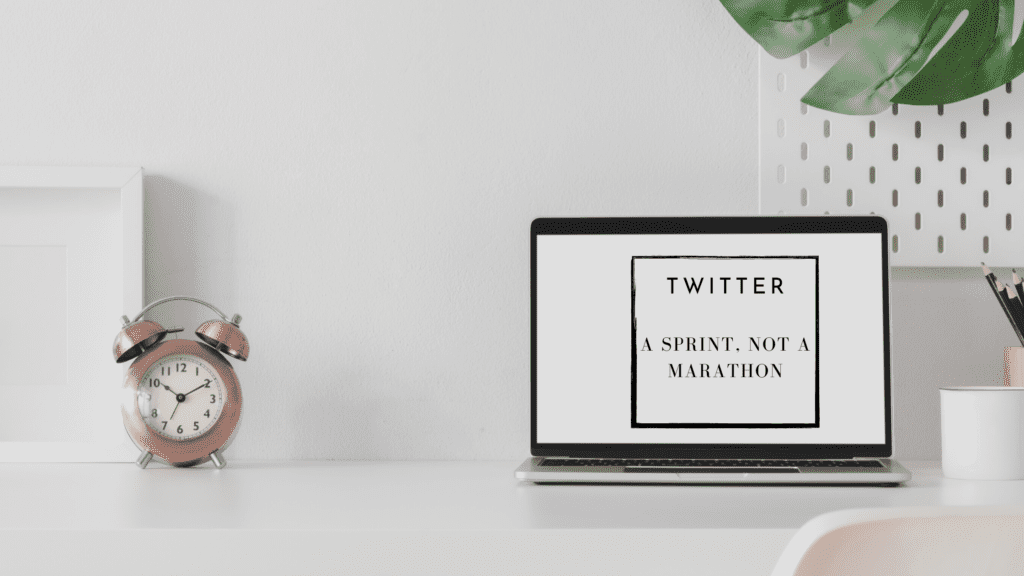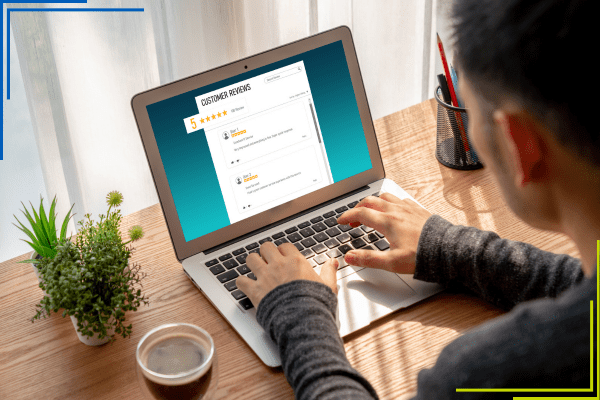Imagine a place online where you could post the latest news your company has to share and answer any and all questions your customers may have.
Whether you realize it or not, you’re probably imagining Twitter. Or something very similar at least.
Being brief and effective are two of the most important things you can do for yourself when building a presence on Twitter.
Twitter, more than any of the other social media platforms, is built for speed. News events are talked about in real-time and more and more companies are beginning to create Customer Service accounts just for their customers to reach out to with questions or concerns they have about their product.
Not checking platforms such as Instagram or Facebook for several hours, may put you behind on a couple of posts, but those can be easily checked later in the day or week. Not checking Twitter for several hours could mean missing the latest questions your customers have or missing a current event that affects your line of work.
Sound like too much work?
I’ve got three easy steps for you to take today to up your Twitter performance and take a step toward building a successful presence on this platform.
Step One: Does Twitter Make Sense for Your Buyers?
Before we go any farther into this training, it is absolutely necessary to ask yourself this question. If Twitter’s demographics don’t match your target audience in any way, shape, or form, then it would be a waste of time for you to invest too much time in the platform.
Let’s take a look at what Twitter looks like.
Sprout social took a look at the demographics of Twitter and all of their findings can be found here.
Twitter users tend to be younger.
According to Sprout social, 38% of Twitter users are between the ages of 18-29, followed by 32% of users being between the ages of 13-17, and 26% being between the ages of 30-49.
With this in mind, take a look at your own target audience and current customers.
How old are they?
Do they fit into the age bracket that Twitter users tend to fall in? Or not?
According to the same study, many Twitter users tend to live in cities or the suburbs.
How many of your customers live in those same regions?
It never hurts to branch out and try something new. These demographics are not set-in-stone commandments, but they could help guide your decision in knowing how relevant Twitter will be for your customers.
Step Two: Create a Profile and Keep it Simple.
After looking at your target audience and seeing if it makes sense to venture into the world of Twitter, you’ll want to start by getting your Twitter profile active and focusing on your profile page.
I’ll show you an example of what a finished product looks like.
When you’re just getting started, you’ll want to keep it simple.
Make sure your profile picture is something that makes sense for your brand. We’ve included a logo and made our handle the name of our company so that there is no confusion as to who this page is for.
By pressing the “edit profile” button, you’ll be given the option to change your profile picture and the “header” image behind it. In this example, the header image is the black image that reads “We Are Your Growth Agency”.
Consider an image that is visually appealing, but also gives a clear message for what your company’s mission statement is.
You can also include any contact information on your profile to allow for easy communication listed all in the same place.
If you’re just getting started in the Twitter-verse, do not feel pressured to do everything all at once. Your profile should say who you are, how to get a hold of you, and what you do.
Step Three: Give the People What They Want
The last step for getting started on Twitter is to create content that is short, sweet, and meaningful.
Tweets have to be under 280 characters. This may not seem like a lot, but there is definitely power in being succinct. Plus, because Twitter is so fast-moving, you want to make the most of the short time your customers will spend on your Tweet.
They specialize in growth and teaching businesses how to grow.
Part of their model includes education through training they offer at Hubspot Academy so they’ve given their audience a deal: get certified and we will make a donation to a charity and a personalized congratulation.
This tweet shows that they know who they are, who their audience is, and what they want.
Ask yourself the same questions.
Who is my audience? What do they want from me?
Maybe your audience wants more information on your industry. Maybe your audience wants a specific service you provide.
Think of a way you can engage your audience via Tweets.
Consider starting a hashtag for your brand (Quick definition: On Twitter, a hashtag is just a way to organize topics.).
If you’re a vacation rental company, consider the keywords you use in your industry or what your audience searches and place a pound sign in front of it so that your tweet comes up when people are talking about your industry on Twitter. #vacation #rental #getaway
You can also include links to your website inside Tweets so that your customers can quickly and easily access important information on your company’s service.
Take the First Step
Twitter can seem intimidating at first. There are so many topics happening seemingly all at once, but the important thing is to take advantage of your company’s strengths and take one step in the right direction.
You may not have a Twitter page that is identical to another business and that’s okay.
Your profile and Tweets should be a reflection of your brand’s personality and the language your people speak.