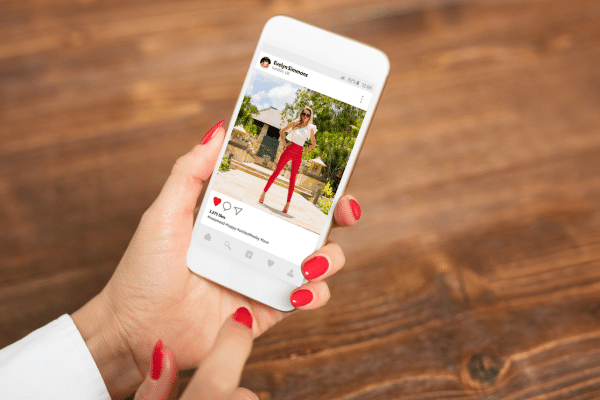Instagram has firmly established itself as one of the most influential platforms. With over one billion monthly active users, it’s no surprise that individuals, businesses, and influencers are constantly seeking ways to boost their visibility on this visual-centric platform. One of the most powerful tools in this endeavor is the powerful hashtag, otherwise known as the pound sign#, for the more seasoned readers. In this blog, we’ll dive into Instagram hashtags, exploring what they are, where and when to use them, how to optimize their use, and why they are crucial for Instagram success.
What are Instagram Hashtags?
Instagram hashtags are keywords or keyword phrases preceded by the ‘#’ symbol. When users add these to their posts, they become clickable links, connecting similar content throughout the platform. Instagrammers use hashtags to categorize their posts and make them discoverable to a broader audience.
Hashtags serve various purposes on Instagram. First and foremost, they increase discoverability. When users search for or click on a specific hashtag, they’re presented with a feed of all the posts that include it. This means your content, if appropriately tagged, can be seen by people who don’t follow you, expanding your reach.
Furthermore, hashtags can help you connect with like-minded individuals and communities, allowing you to engage in conversations or collaborations within your niche. They can also increase your post’s chances of being featured in the “Explore” section or on the top posts for a particular hashtag, further amplifying your reach.
Where and When to Use Hashtags on Instagram
The art of using hashtags effectively goes beyond merely throwing a bunch of popular ones onto your posts. You should consider where and when to use them to maximize their impact.
- In Your Captions: Placing hashtags in your captions is the most common practice. It’s recommended to use a mix of broad and niche-specific hashtags. Broad hashtags like #food or #travel can attract a wide audience, while niche hashtags like #veganrecipes or #wanderlust appeal to a more targeted group. However, avoid hashtag stuffing; it can make your captions look cluttered and spammy.
- In Your Comments: Adding hashtags in the comments is less common but can be beneficial if you want your captions to look cleaner. Instagram’s algorithm treats hashtags in comments the same way it does in captions, so it won’t affect your post’s visibility.
- In Your Instagram Stories: You can also use hashtags in your Instagram Stories. These can help your stories appear in the “Stories” feed for that particular hashtag. Be mindful of clutter, though, as excessive hashtags might deter viewers.
- In Your Bio: While the hashtags in your bio aren’t clickable, they can convey your interests or brand identity. For instance, a travel blogger might use #Wanderlust in their bio.
The timing of hashtag usage is crucial. Research has shown that using around 9 to 11 hashtags in a post can increase engagement. Be sure to place them strategically and avoid using identical hashtags repeatedly as Instagram may flag it as spam. Tailor your hashtag selection to the type of content you’re posting, and consider the relevance and popularity of each tag.
How to Optimize Hashtag Use on Instagram
Effective hashtag use requires more than just randomly selecting a few tags. Here are some tips to optimize your hashtag strategy:
- Research and Variety: Regularly research popular and trending hashtags within your niche. Use a mix of popular and niche-specific tags to target a broader and more focused audience.
- Check Competitors: Look at what hashtags your competitors are using. This can give you insights into effective tags and emerging trends.
- Create Your Own Hashtag: If you have a brand or personal slogan, consider creating a unique hashtag to build brand recognition and encourage user-generated content.
- Use Instagram’s Suggestions: When you start typing a hashtag in the search bar, Instagram suggests related hashtags. These can be valuable additions to your post.
- Analyze Performance: Use Instagram Insights to track the performance of your hashtags. Discover which ones generate the most engagement and refine your strategy accordingly.
Why Are Hashtags Crucial on Instagram?
Now that we’ve covered the what, where, when, and how of hashtags, let’s delve into why they are so crucial on Instagram.
- Increased Visibility: As mentioned earlier, hashtags make your content discoverable. They expose your posts to a wider audience, potentially attracting new followers and engagement.
- Community Engagement: Hashtags help you connect with like-minded individuals and communities. Engaging with users who use the same hashtags can lead to meaningful interactions and collaborations.
- Content Categorization: Hashtags categorize your content, making it easier for users to find what they’re interested in. This is especially beneficial if you want to create a themed feed or cater to a specific audience.
- Data-Driven Insights: Analyzing hashtag performance can provide valuable insights into what resonates with your audience. You can adapt your content and hashtag strategy based on this data.
- Promotional Campaigns: For businesses and influencers, hashtags are a vital component of promotional campaigns. Creating a unique campaign hashtag can help you track engagement and user-generated content related to your promotion.
Instagram hashtags are a fundamental element of achieving success on the platform. When used strategically and thoughtfully, they can significantly boost your reach, engagement, and overall Instagram experience. By understanding what they are, where and when to use them, how to optimize their use, and why they are crucial, you can harness the power of hashtags to make your mark on this visually captivating platform. So, start experimenting with hashtags, and watch your Instagram presence flourish.