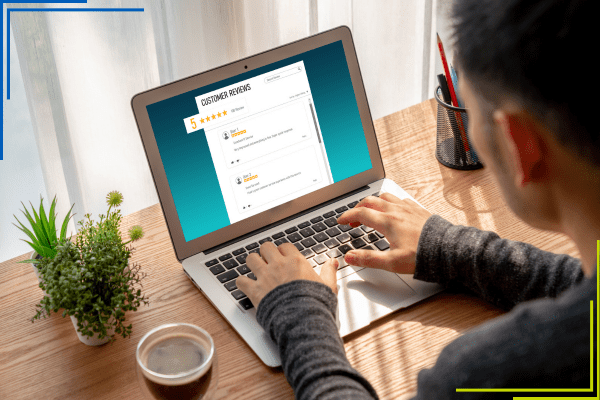It’s no secret that live video streaming is a popular way for people to connect on social media. Since its debut in 2016, Facebook Live has become a social media powerhouse that allows people and businesses to connect with their followers on a more immediate, personal level.
Facebook Live is a fantastic way to engage with your audience and create content that will solidify your relationship with existing customers and attract new ones.
Creating consistent quality video streams can help your business become a top player in the social media arena. But not all Facebook Live broadcasts are created equal. There are several things that you can do to make sure that you’re using Facebook Live to your benefit and creating the best quality content that will generate better relationships with your customer base.
Practice
Much of the appeal of live streaming video is that it feels more intimate and unscripted. While it is true that Facebook Live is best done without a script, there are several things you should be doing behind-the-scenes to ensure that you’re making the most out of live video streaming.
Here are some things that you can prepare in advance to make sure you’re producing top-quality content:
- Content – While you don’t (and probably shouldn’t) have a script, it’s important to know what you’re going to say. Have a general outline in your head of what you want to cover in your live video.
- Technology – Make sure that your internet connection is strong. Plan on how and who is going to hold the phone or device you’re streaming from. Are you holding it – or are you going to use a prop, or a colleague? Practice your angles and make sure that there is nothing too distracting on screen. It’s also good practice to take a video beforehand to make sure the audio and visual quality is good and there is no distracting background noise that would make it difficult for your audience to hear you.
- Environment Wherever you’re shooting your video, take some time to make sure the environment is free from unnecessary distractions. Make sure the lighting is good and that there aren’t any background noises that would be distracting during the live video.
Announce your plan to go live
People can’t watch your Live streams unless they know they’re going to happen. It’s important to announce your plans to go live at least once beforehand. It’s best if you can make several announcements leading up to the live event. Giving a specific start time will allow people to plan to sign in. Announcing when you plan to make a live broadcast generates excitement and let’s people know what to expect.
Part of this step is making sure your description is great. When going live, Facebook gives you an option to post a brief description about the video. Make sure this is succinct and catchy. Make sure the description is exciting and enticing – you want people to be excited to watch you live.
Engage the Audience
During Facebook Live videos, users are able to comment and react during the streaming. You are able to see these comments and reactions. Plan ahead and decide when and how you’ll address the audience. If you’re broadcasting something a little more formal such as an announcement or product release, it might be best to let people know at the beginning that you’ll address questions and comments at the end – just don’t forget to actually do it.
If you’re broadcasting something more laid-back, you may want to address comments or reactions as they happen. Facebook’s Live guide suggests addressing commenters by name and thanking them for their participation. This is a great way to engage your audience and connect with your followers.
Promote Yourself
Ask people to follow you. Every time you go live, your followers are notified. The more followers you have, the more people will be notified when you go live in the future. When you’re wrapping up the live video, remind people that the archived video will be available in your newsfeed and encourage your followers to share it. Give hints as to future Live videos and content, encourage people to follow you on Facebook, and encourage them to find your other social media sites and company website.
Facebook Live is a great tool to engage with your audience in a more relatable, personal, fun way. The most important thing to remember is to put your own spin on your broadcasts. Be creative and be yourself. Streaming live is a great way to let your audience get to know you on a more personal level.By using these tips, you can make Facebook Live work for you and take your streaming to the next level.