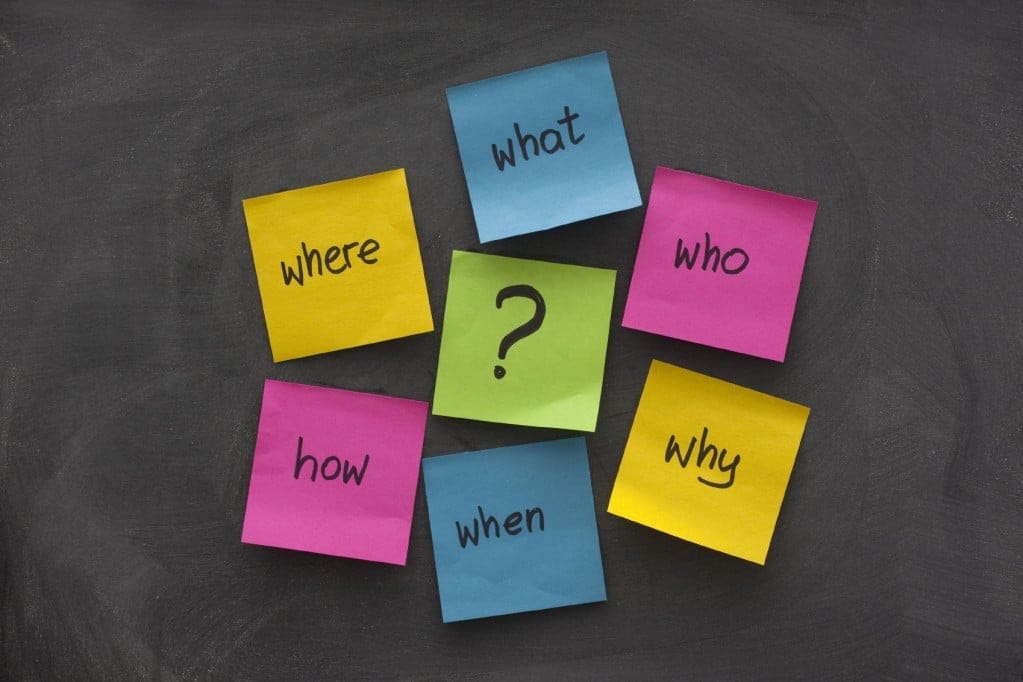Social media is a topic that you either love or hate. But, in most industries, it is REQUIRED now! It is always changing and can be difficult to remember.
We have taken 10 popular questions we get from clients and answered them all right here for you!
The top 10 questions we get from clients are…
#1 – “Huh? Do I need a Facebook profile to have a business page?”
YES and No. Technically no, but most of the time it’s acting up, so we recommend a profile and then a page underneath the profile. Make your profile under your name (Click for Facebook’s Name Policy) and then a page for your business which will be linked directly to you. Your page will be where you provide your company information, name, and contact information as well. If you need someone to create content on that page you can assign them as “content-creators” (keep reading for more information on this).
A good example of this is an employee who is going to be posting on your page as the company. Don’t make the mistake of spending those hours creating the perfect “profile” under a company name only to get it shut down.
#2 – Great, Now how do I find my page?
When looking for your business page when you log in to your profile, there will be either a drop-down to the right or on the left. Facebook feels the need to move everything all the time for some odd reason. When in doubt though we have an easy solution! No matter what the search bar will never move from the top and there you can search for your page and it will appear.
#3 – What’s the difference between my Profile and my Facebook Business?
If I have to ask to be your friend on your Business Page then something is not being done correctly. A profile is made for a personal account whereas a Business Page was created so that people can just “like” your page and get updates about the company. Don’t forget that your profile is a personal account whereas your page is business oriented.
#4 – Should I link my Facebook and Twitter accounts together?
No, connecting these two is like wearing your jogging suit to a business meeting. It just doesn’t appeal to the people you are most likely meeting with. They are two separate forms of social media that need to stay separate. On Facebook we tend to always write a long story whereas Twitter is always shorthand because of the 140 character limitation. When you link them it tends to look unprofessional for a tweet to be your Facebook status as well and can annoy people if your status goes to your Twitter because it’s over the 140 character limit. Yes, you can do it, but it adds a read more, that most call improper Twitter etiquette.
#5 – How do I remove a review from my page?
Most people who ask this question tend to have a higher percentage of five-star reviews rather than one or two-stars. Unfortunately, there is not a way to remove it. The only thing you can do is respond to the person and apologize for their bad experience. Maybe a step further would be to ask what you can do to get them to modify, delete or change their review.
#6 – Impressums? What are they and do I need them?
Impressums were recently introduced to Facebook. “Impressum” is a German word that means ‘Credits’ or ‘Legal Disclosure’. Basically, it’s a fancy word for “About Us” or “Terms of Service”. Germany, Austria, and Switzerland are among some of the countries requiring them, however, you should write “Impressums” in accordance with your local laws.
Click the following link to see how to create and locate your Impressum. https://www.facebook.com/help/342430852516247
#7 – What do the different roles mean on Facebook and how do I set them?
- Admin – Can manage all aspects of the Page including sending messages and posting as the Page, creating ads, seeing which admin created a post or comment, viewing insights and assigning Page roles.
- Editor – Can edit the Page, send messages and post as the Page, create ads, see which admin created a post or comment, and view insights.
- Moderator – Can respond to and delete comments on the Page, send messages as the Page, see which admin created a post or comment, create ads, and view insights.
- Advertiser – Can see which admin created a post or comment, create ads and view insights.
- Analyst – Can see which admin created a post or comment and view insights. (NEW)
Most people make this question more complicated than it truly is. A few simple steps will get you on your way to making people your Editor, Manager, etc…First things first though…To Assign ANYONE a role on your page, THEY HAVE TO ALREADY LIKE YOUR PAGE!
Once you are on your page:
- Click edit page at the top of your page.
- Select manage Page Roles.
- Type the new roles (person) name or email address into the search bar.
- Click Editor to assign a role from the dropdown.
- Click Save and enter your password to confirm.
Remember how to get to your page? The arrow on the top right. Click it and your page will be listed under “Use Facebook As”. Click on it there.
*** Note: Anyone who is an “ADMIN” has full control of your page…Meaning, they have the ability to delete it as well! ***
#8 – I can’t find my Insights.
You might not be able to see your insights simply because your page doesn’t have enough fans (likes). So, you say you have reached the number required? If so, go to the settings button located directly underneath the page’s cover photo and select View Insights.
#9 – How long should you wait before responding to a question on your Page?
Today’s standard is 24 to 48 hours. But, we recommend monitoring your accounts like you monitor your business. These are customers trying to communicate with you. Think of this like your phone ringing at your office, store, or place of business. How long would you leave them on hold without them becoming irritated?
#10 – Why utilize the new Pages to Watch section? Whoa! Where is it?
This section will allow you to watch the competition and to grab ideas from them as well. You are able to watch up to 5 pages so this will help you create guidelines for ideas and to excel in “Keeping up with the Jones”.
Always remember that social media is constantly changing. The search bar will never move so take advantage of that and remember all of the tools that social media provides for you!
Tips: Don’t forget about your Privacy Settings! Share politely!