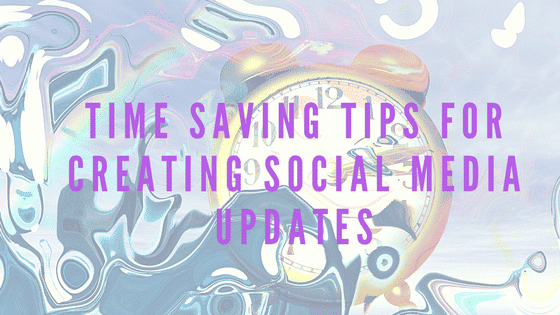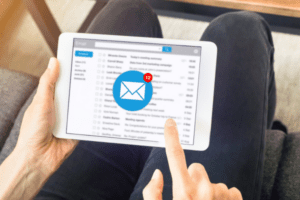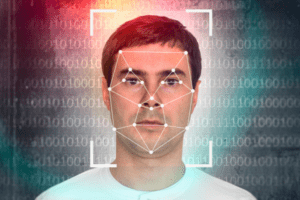In the last couple of blogs we have discussed all the work you need to do to have a successful inbound marketing campaign. As you know a large part of that is social media and developing a social media plan.
You have your blueprint of what you want to cover in your plan but how do you effectively and efficiently create great social media updates? It’s a lot easier than you think.
First of all you have to have great automation software. Everyone knows we all use it, but the trick is to make it look like you don’t use it. There’s a lot of great software out there like Blitz Software Solutions for the all in one system and then there are software platforms designed just for social media like Hootsuite. Back when Hootsuite first came out I thought it was better than birthday cake, but now there are many more to choose from. I constantly am looking for software that will make our lives easier, and for that, my current recommendation is Social Report. I’m not sure about cost for a single brand, but I know for those of us that manage multiple accounts this program is awesome! For the record, I don’t get any kickbacks for tooting their horn.
Now for the saving time part. If you don’t have a platform or need a little bit of old school in your life, do this – print out a calendar for the next month. If you have social report a calendar for you to work in is provided for you. I love that feature!!!
Now take a look at the calendar. Are there any important dates? Any holidays? Anything special you have going on on a particular date like an event you are attending? IF so, go ahead and write your post for those dates. That was easy right? Now take a look at what is trending? Can you use that to help promote yourself? Example, everyone is raving about the Game of Thrones, #GOT. You could use this to your advantage if you are in the mountains. Use one of their mountain scenes and make a meme out of it. Make a couple and plug those into your calendar.
Now take a step back again and see what you have left. Do you have some blog posts to share? Plug that in. Do you have a special offer? Plug that in. Before you know it, all the dates have great posts. This technique helps save you a lot of time and headache as well as keeps you on track.
Now before you begin plugging it in, use your software’s analytics to find the optimized time to be posting. If you don’t have software you will have to do it the old fashioned way and use Facebook’s analytics to help you gage the most active times to ensure active engagement.
Take notes each month as to which posts have produced the most engagement and actions that you desire. This is very important to do. You must keep delivering what your fans and future fans like. Use those popular posts again and again, but not every month. Be sure to mix it up.
Of course you will find on occasion that you missed a special funny holiday like National Donut Day or thought of something really cool that needs to be posted that day. That’s when you have to bite the bullet and do the impromptu posts.
Follow these tips and you won’t be sorry. If you just don’t have the time, that’s when you do the easiest thing of all. You call me and I’ll let you hit the EASY button.