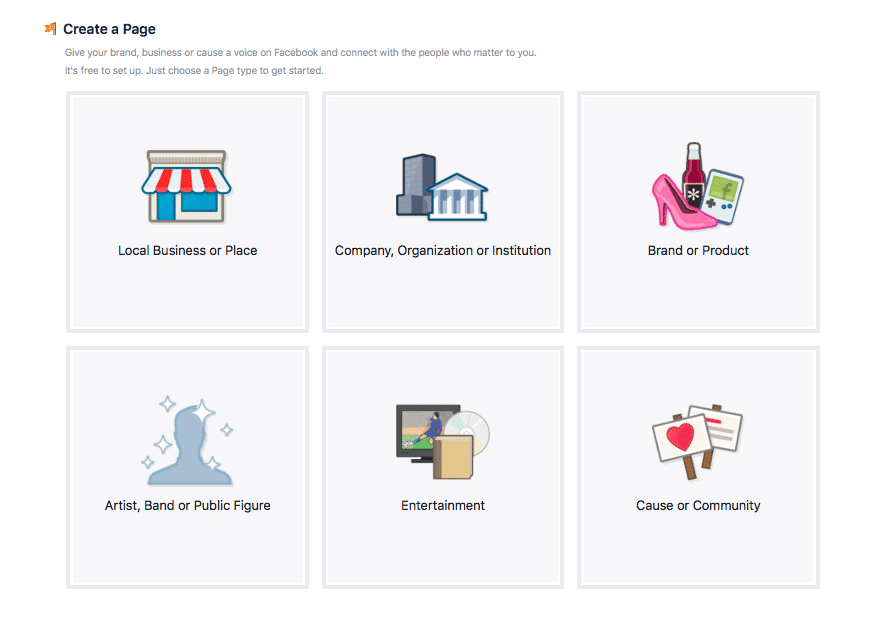The practice of promoting your resort has quickly shifted online, and this transition can be difficult to keep up with if you’re a Resort Manager without any previous marketing experience. Other than having a website for your resort, the next easiest way to increase awareness is through Facebook. But what information should you include?
Let’s start off with creating a Facebook page and go through the steps of customizing it to better promote your resort.
Every page should include the basic information such as, an “About” section with the address, contact information, as well as a brief description of the resort and the amenities offered. All of this information is important, but may not be enough to put your resort above the others.
Luckily, Facebook allows you to customize your page, making it quick and easy for you to make the most out of your online marketing.
After completing the basic information, it’s important to upload photos that showcase different parts of your resort. Use these photos to capture the visitor’s attention and show them the vacation experience they’ll be receiving.
Once your photos are uploaded, you will be brought to your new Facebook page. This is where the customization begins.
Let’s start with customizing the tabs on the left hand side of the page. Potential customers are looking for reasons why they should be visiting your resort, rather than others in the area, so you want to utilize these features to help your page stand out.
By clicking on “Manage Tabs” you will be brought to a new page where you will be able to add new tabs such as “Events”, “Notes”, “Reviews”, “Services”, and “Shop”.
Use these tabs to let guests know about any upcoming events happening at the resort or in the surrounding areas, allow them to leave reviews, and learn about the services your resort has to offer. An organized and informative Facebook page gives the visitors a preview of what their vacation experience will be like.
You can make booking easy for visitors is through the “Page Tips” tab on the right side of your business page, by clicking on “Help People Take Action”.
From here you will be able to choose from a variety of different services to set up for your guests. This will allow visitors to be directed to your website to learn more about your resort and complete their booking.
Other than making reservations, these features should make it easy to contact the resort and learn what will make their stay special.
Once your Facebook page is complete, it’s important to regularly check the insights of your page to monitor how many views, comments, likes and other engagements of your posts. Make sure to pay attention to which posts are popular among visitors compared to others, and use this information to better appeal to your audience.
Each resort has different marketing needs, so feel free to customize your page to better appeal to your visitors. If you have any questions about social media marketing, or would like to learn more about Captevrix, feel free to request your free consultation today.