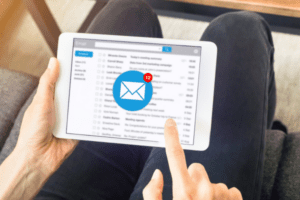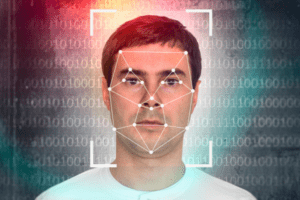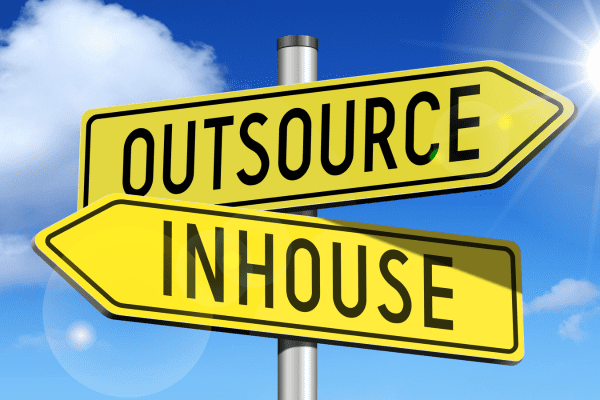Setting up a Twitter page for your business is a great way to interact with customers and stay on top of current trends. Twitter is a fast-moving social media platform that is great for solving customer problems, building a strong brand, sharing information and so much more. Here’s how to get started:
Getting Signed Up
The signup process for Twitter is significantly easier than other social media platforms, mostly because individual profile pages on Twitter are relatively sparse and don’t require much information entry. All you really need is an email that you want to receive notifications at, a Twitter handle that will be used to identify your business, and a username. Remember, the username is what will show in bold at the top of your posts, and your Twitter handle will be the name that follows the @ symbol, which is used to search and tag you.
Add Images
Once you’ve signed up and gotten your account verified, it is time to personalize your page a little bit. You will need both a headline image and an avatar image. Most companies use a logo or other symbol that is easily identifiable to serve as their avatar. Your headliner can be any image that will look good spread across the top of your page.
Your Bio
Twitter bios are much shorter than other social sites. You have a little bit of space to give a synopsis of what your business does. You can also add your location, website and other links through the edit profile function. This will help users find you when they are searching, or learn about you if they happen upon one of your posts in the wild.
Start Following People
The best way to earn new followers, in the beginning, is to start following other people. As you add industry leaders and other users in your field, they will follow you back and begin sharing your tweets. More and more people will add you over time.
Start Posting
The last step is to start posting content. Images and videos receive more interactions that plain text tweets, however, you will want to be sure that you are using hashtags wisely so that users can easily find your tweets. Hashtags are also used in to identify trends, so you will want to pay attention to which tags are currently trending when you log in and see if they apply to you. Finally, you can pin a tweet to the top of your page if there is something important you want all followers to see when they arrive at your page.
That’s all there is to setting up a business Twitter page. The whole process usually only takes about 10 minutes to get started, but once it’s set up you will need to start posting regular tweets if you want to build a strong following on the site.